I know I promised a tutorial for the bunting today, but I’ve decided that it still needs another fabric that I’m pretty sure my mom has been holding on to since I was little. Hopefully I’ll be able to get ahold of it sometime soon so I can finish the project!
Today I signed up for a new menu planning website and I wanted to share some of it’s features. I’m planning on using it to create the menu and shopping lists for my big Freezer Cooking week in July.
The thing I hate most about freezer or bulk cooking is making the list of all of the ingredients I need for all recipes. It’s annoying to go through each recipe and then add up how much parsley, ground beef, or shredded cheese is needed in total. Definitely just me being lazy, but if I can avoid it, I will!
The Plan to Eat site makes it easy for me to collect all of my favourite recipes together, plan them on the calendar, then grab a quick shopping list for days or weeks that I specify. If you like to collect recipes off the internet, the site is also a great place to store your recipes in an easy to print format.
After you sign up (they have a 30 day free trial, which I am currently trying to make the most of!) click on the Recipe Book and start adding recipes.
The easiest way to add a recipe is to use the Import function. Just enter the URL to the recipe you’re adding and press ‘Search’ and the program will find the recipe information in the given webpage and organize it by title, ingredients, directions, etc.
Occasionally, the site isn’t able to import a recipe, so to keep things simple, they have a Bulk Input option that allows you to copy and paste the important information in.
When adding ingredients, the program will assign a grocery category to most items. Some ingredients are worded in a way that is difficult for the program to understand so you just have to pick the appropriate category from the drop down.
Next, click on the Meal Planner tab and add your recipes to the calendar. You just need to click and drag the recipes in the side column onto the days you want. If you’re cooking in bulk like me, it’s easy to duplicate recipes or add extra ingredients to certain days. For instance, I am going to be cooking up a whole bunch of ground beef and chicken to freeze and use in quick recipes, so I added them to the calendar on the appropriate days so they would be included in the shopping list.
Lastly, click on the Shopping List tab and select the week or days you’d like to shop for. You can even remove items from the shopping list onto your ‘pantry inventory’ of there are things you’ve already got. The program will remember pantry items the next time you create a shopping list, but if you’ve used something up, it’s easy enough to delete it off the pantry inventory and it is re-added to your list.
I’m still adding recipes as I find them, but it’s nice to see the plan slowly coming together for my post-baby meals. I’m trying to keep in mind the foods and nutrients that are important while breastfeeding and incorporating them in as much as possible.

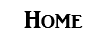
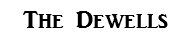
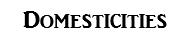
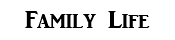






7 comments:
How did you find this program? What a great tool! I'm geeky and would probably like to write out each ingredient cause like I said, I'm geeky like that. :) What kind of meals are you thinking of freezing/post baby meals? I like that you are setting aside a cooking week - I think I'm going to do that too come time when it's closer to my due date. I really really like this idea!
I have been surfing online more than 4 hours today, yet I never found any interesting article like yours.
It is pretty worth enough for me. In my opinion, if all web owners
and bloggers made good content as you did, the internet will be a lot more useful than ever before.
my homepage ... sports betting myths
After looking over a handful of the blog articles on your web page, I really appreciate your way of blogging.
I added it to my bookmark site list and will be
checking back in the near future. Please visit my web
site as well and tell me how you feel.
Here is my homepage :: web hosting reseller plan
When someone writes an post he/she keeps the idea of a user in his/her brain that how a user can know it.
Thus that's why this post is great. Thanks!
Feel free to visit my site ... straight hair
Hmm is anyone else encountering problems with the pictures on this blog loading?
I'm trying to figure out if its a problem on my end or if it's the blog.
Any feedback would be greatly appreciated.
my page: adult web hosting - -
Good post. I learn something new and challenging on blogs I stumbleupon
on a daily basis. It will always be useful to read through articles from other authors and practice a little
something from other websites.
My web blog :: hair styles
After going over a handful of the articles on your web page,
I seriously like your technique of writing a blog. I saved as a
favorite it to my bookmark webpage list and will
be checking back soon. Take a look at my web site as well and tell me how you feel.
Also visit my homepage: sports betting secrets
Post a Comment